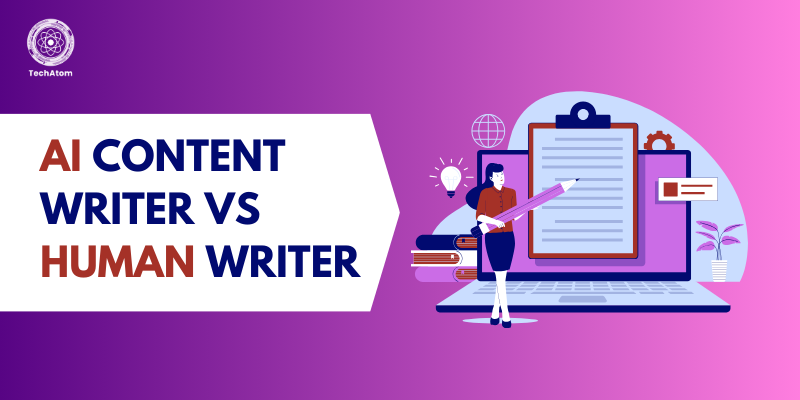Do you own a website and want it to hold a top position in search engine results pages? Search Engine Optimization (SEO) is all that you need to include in your marketing efforts.
According to HubSpot’s research, 75% of users never scroll to any pages after the first page of the search engine page results.
So, to make your website present on the first page of the search engine results pages, SEO comes in handy.
SEO is the practice of improving your website’s visibility in search engines when people search for products or services you offer. Alternatively, it is the process of improving the position of your website (web pages) in organic search results.
People are more likely to visit when your website is visible in the top positions in search results. This, in turn, improves your organic traffic, i.e., non-paid traffic. Organic traffic comes to your website when people click on it when it ranks in search engines, like Google, Yahoo!, Bing, etc., as unpaid results.
Certain SEO best practices help you improve your website’s visibility and drive more organic traffic. In addition, they help your website get faster, more user-friendly, and easier to navigate.
This article will primarily focus on those practices to help you get higher search engine rankings. But before that, let us understand the importance of SEO.
Why is SEO Important?
Search engine optimization is associated majorly with the following tasks:
- Understand what visitors search for online regarding the products and services you offer.
- Create high-quality content to provide users with what they are looking for.
- Indicate search engines about your website to understand its content and index it.
In a nutshell, Search Engine Optimization is a whole framework consisting of numerous processes or rules, stages, and controls to improve website ranking.
Here are some reasons why SEO is important for your website – whether it is a blog or an eCommerce site.
- The primary reason is to drive organic traffic. People mostly refer to the first 5 top results in search engines when looking for information, product, or service. With proper search engine optimization, you can grab the opportunity to get visible in search engine results pages (SERP) and gain more visitors.
- SEO is not only about driving traffic to your website but also improving usability and user experience.
- People will likely trust the information you provide when your website appears in the top position.
- Also, they will recommend your website to others or promote it on social media platforms. So, search engine optimization improves a website’s credibility.
10 SEO Best Practices To Improve Your Website Ranking in Search Engines
SEO best practices are guidelines or tasks designed to help you improve your website’s ranking or visibility. They include researching keywords, on-page optimization, building backlinks to a website, etc. Let us discuss them in detail below.
1. Align Your Content to Meet Search Intent
Search intent, also known as user intent or audience intent, refers to the purpose of an online search. It is the main goal of a user while entering the query into a search engine.
For instance, you need the best mobile phone and enter the same into a search engine. So, you searched for the query because you want to buy a mobile phone and look for the best. This is what search intent implies.
There are four types of search intent:
- Informational: A user tries to learn or gain information about something.
- Navigational: A user searches for a specific web page or website.
- Commercial: A user tries to learn more before purchasing.
- Transactional: A user with the intent of making a purchase.
Regarding Google, its primary goal is to provide users with the most relevant content to their queries. All the websites featured on the first page of Google’s search results have relevant content to users’ search intent.
So, the primary thing to remember is to curate your content that matches the search intent.
For instance, if we enter “How to make an eggless cake?”, we get the following results.

The search results present some top blogs and videos detailing how to make an eggless cake. Google does not display any eCommerce page selling an eggless cake. It understands what a user is looking for and provides relevant results.
Now, let us consider we need to buy eggless cookies and enter the query “buy eggless cookies”.
You get the following results:

You can observe that Google has provided eCommerce links now, not links to making eggless cookies.
So, creating content aligning with the search intent is essential to get featured on Google’s first results page.
2. Add the Main Keyword Early in Your Content
The keyword, also known as the focus keyword, is the search term through which you want your web page to rank. It is a word that describes the content on your web page.
To make a web page SEO-optimized, one of the strategies is to use the keyword a handful number of times in the content. However, the location of the keyword also matters.
Google considers terms appearing on the top of the web page. If you want to rank a specific page, ensure to use the focus keyword on the top.
3. Use Compelling Title Tags and Meta Descriptions
Duplicate or near-duplicate content on your website is a big no. Everything should be unique, whether a title, meta description, landing page, product page, or image alt text.
Title Tags (Meta Titles)
The title tag is a clickable title appearing on the search engine results page. It indicates to Google what your web page is about or what information it provides visitors.
So, if your title conveys what information a web page contains, visitors get quick insights into it. Also, Google understands why your web page is relevant to users’ queries.
Ensure to write the title tag is so compelling that it drives users to click on the link.
When you write the title tag between 50 to 60 characters, it won’t get cut down on mobile and desktop search results.

Let us now shed light on the best practices for writing the title tag.
- Include the target or focus keyword.
- Don’t copy the title tags from other sources.
- Align it with the search intent.
- Make it descriptive yet concise.
Remember two significant points regarding the title tags:
-
Front-Load the Main Keyword
It implies starting your title with the keyword. This is because search engines like Google focus on what words you use in the title. In addition, they are more concerned with emphasizing the words that appear first in the title tag.
Remember, front-load the main keyword in the title tag only if it makes sense. If you start the title with the main keyword and the title does not make sense, it is useless.
For instance, I want to create a blog post enlightening users on creating the SEO strategy. So, the target keyword would be “SEO Strategy”. It does not make sense when I use the main keyword in the first position in the title tag. So, I would opt for another title tag – “How to Create an Effective SEO Strategy in 2023?”
Though I haven’t used the main keyword in the beginning, I have placed it correctly and early enough for Google to understand that the web page is about SEO strategy.
-
Use one Keyword per Title
Google strictly says no to keyword stuffing. Use only the main keyword in the title tag and avoid all other unnecessary keywords.
Meta Descriptions
It is another element providing insights into the web page content. It is a summary of the content explaining what users will get to know on the web page. Consider the meta description as a pitch to convince visitors to click on the title tag and ensure that they get the information they are looking for.
The meta description is generally below the title tag on the search engine results page. It should be between 155 to 160 characters. Ensure to write it short and concisely.

Here are the best practices for writing meta descriptions:
- Write unique meta descriptions for every page.
- Write action-oriented copy.
- Ensure adding the target keyword.
- Align with the search intent.
4. Optimize a Website’s Page Loading Speed
The page loading speed implies the time required for the page to appear on the screen. It seems frustrating when a web page you try to access takes time to load. Isn’t it?
The research from Google found that 53% of mobile users leave a web page if it takes more than 3 seconds to load.
Google considers page load speed as an essential ranking factor. As a result, it becomes necessary to improve the page load speed of your website.
How to improve?
Initially, determine your site’s current page load speed using Google's PageSpeed Insights.

Enter the site URL in the provided text field and hit Analyze.
I have entered – techatom.org
The tool provides insights into page load speed on both mobile devices and desktops.
Here are the results of my website:

Further, it provides issues regarding your site’s different web pages. You can address those issues to improve the site load speed.
To dig issues deeper, we recommend you use site audit tools. Here are the best ones to consider:
5. Optimize Images
Images also play a crucial role in improving your site’s search engine optimization and providing an excellent overall experience to visitors.
Image optimization implies using the best image format, compressing their size, and providing the alt text. Let us understand these in detail below.
-
Select the Best File Format
Images can increase the size of your web page and also the loading time. If your page takes a long time to load, visitors are likely to leave it.
So, it is essential to choose the best file format for images. JPEG and PNG are the commonly used image file formats.
The JPEG file format is smaller in size than PNG. However, JPEG is best suited for photographs, while PNG is ideal for images with text, line drawing, etc.
A modern image format named WebP provides lossless and lossy compressions for images on the web. It is developed by Google to use as an alternative to other file formats – PNG, JPEG, and GIF.
With WebP, you can create images smaller in size without sacrificing quality, making the web page faster.
According to Google, the size of WebP lossless images are 26% smaller than PNG images and 34% smaller than JPEG images.
So, opt for the image WebP file format.
-
Compress Images
Image compression minimizes the graphics file size without lowering its quality. Lossy and lossless are two types of image compression process.
- Lossless: It reduces the image file size without degrading its quality and removing critical data. Images compressed using the lossless method can be restored to their original state without distortion.
- Lossy: This method reduces the image file size by permanently removing uncritical information (redundant data) from the image. There is a possibility of degraded image quality when compressed overly.
The larger the image size, the longer it takes for a web page to load.
Ensure to compress images before using them on the site.
The following are some popular tools to compress images:
- ImageCompressor: Compress JPEG, PNG, and GIF image file formats.
- CompressNow: Compress JPG, JPEG, GIF, and PNG image file formats.
- Compressor.io: Compress JPEG, PNG, SVG, GIF, and WEBP image file formats.
- TinyPNG: Compress WebP, PNG, and JPEG image file formats.
-
Provide the Alt Text
The alt text or alternative text, also known as alt tag and alt description, describes the image on a web page. Screen reader software reads alt text of images aloud to users.
In addition, the alt text of an image appears when the image fails to load on a web page. It comes in handy for visually-impaired readers, and search engines use them to crawl or index your site.
Here are the best practices for the alt text:
- Write the alt text within 125 characters.
- Use the main keyword.
- Avoid using “Image of” or “picture of”.
-
Lazy-Load Images
Lazy loading images is a technique to defer the loading of non-essential resources, such as videos and images, at the page load time. It loads resources only when the user needs them.
When you lazy load images on your site, it reduces the initial page load time, initial page weight, and the use of system resources. These all have a positive impact on the site's performance.
6. Better Internal Linking
An internal link is a link from one page of your site to another page of your site. It helps establish an information hierarchy on your site and helps Google understand your content.

This doesn’t mean that you should add any number of internal links. A limited amount of internal links would work best.
The best SEO practice is to add the links of top-performing pages of your site to the pages requiring a boost. Simply put, link old pages to the new ones, as old ones have more authority.
Here are some proven tips on implementing internal linking:
-
Use Keyword-Rich Anchor Text
The anchor text is a clickable text. It is the one to which you hyperlink your site’s other page. Ensure to use the relevant anchor text to the page you are linking.
When you use keyword-rich anchor text, Google can easily interpret what the linked page is all about.
For instance, you use the anchor text as “Growth Hacking Strategies”, and hyperlink it with the relevant page, as I did. Google understands that the linked page is all about growth hacking strategies.
-
Authorize Pages That Need it
Implement the practice of adding authority internal links to pages with low authority. This helps boost the ranking of low-authority pages.
When adding internal links, it is obvious to encounter errors. In this scenario, the site audit tool is used to get the full report of internal link errors.
7. Curate and Publish Amazing and Unique Content
No doubt, content is king on websites, while SEO is queen.
In 1996, Bill Gates wrote an essay titled “Content is King” on the Microsoft website. He stated that money generated from the internet would come from content.
Curating and publishing original content helps rank higher in search engines. Writing a single blog post requires a lot of time and creativity.
According to the blogging survey of Orbit Media in 2022, bloggers spend an average of 4 hours and 10 minutes writing a single blog post.

This indicates that if you want your content to rank, it must be up to the mark, well-researched, and original. Try to include your learning and experiences that would help others.
When you publish terrific and helpful content with SEO, there are great chances of getting ranked.
In addition, the content topic also matters when it comes to ranking. Try to create blog posts on trending topics and present your ideas differently from a different angle.
To find out trending topics, you can use the keyword research tool. Here are some of our best picks:
8. Improve User Experience
User experience in terms of a website is about how users feel when navigating it. Your website should be user-friendly and easy to navigate. If users spend more time on your site without returning to the search results page, it means they enjoy using it. One of Google’s ranking factors is the time spent by users on a site.
Here are some proven tips to improve your site's user experience:
- Create visually appealing content – use relevant images, videos, infographics, and screenshots to help visitors easily understand what they see.
- Use headings and subheadings – proper headings and subheadings (H1, H2, H3,...) make your content readable.
- Use whitespace – utilize white space on your site to make your content more attractive and attention-grabbing.
- Make your site mobile-friendly – Google uses mobile-first indexing to rank websites. Ensure to make your website work perfectly well on mobile devices as well.
9. Build Authoritative Backlinks
Backlinks, also known as inbound links, incoming links, or one-way links, are links from one website to the page of another website. This means other websites use a link to your site’s pages.
Google considers backlinks as votes for a specific page.
SEMrush’s recent study on Google ranking factors states that backlinks are significant factors.

The page with more backlinks tends to rank higher in search engines.
To build backlinks, first, identify what type of content performs well. Generally, what and why types of blog posts tend to get more backlinks.
Next, ensure to create content with a hook. This means writing a blog post with a specific angle, data point, and controversies that convince people to embed your post’s link into their content.
Remember, not all backlinks are good; some are toxic too. To build high-quality backlinks, analyze your competitor’s backlink strategies and replicate them.
10. Make URLs SEO-Friendly
SEO-friendly URLs satisfy the needs of users and searchers. They are short and keyword-rich. URLs are essential because search engines use them to identify your content, along with title tags and meta descriptions.
Here are some best practices for creating SEO-friendly URLs:
- Use short URLs: A study from Backlinko states that short URLs drive more traffic and outperform long URLs.
- Include the Main Keyword: Include the target keyword in the URL to improve ranking.
- Stick with lowercase.
- Avoid using dates.
- Use HTTPs as it is secure.
- Avoid using the blog post title.
- Include categories of subfolders if needed.
Put Your Best Foot Forward With SEO Best Practices!
Here ends the list of 10 SEO best practices to help you improve your website’s position in search engine results pages. These practices are a good start to making your site visible in search engines. Ensure to create original and high-quality content, as it is king.
If you want to add any other best practices to the above list, let us know in the comments.
Frequently Asked Questions
1. What are the three pillars of search engine optimization?
Relevance, authority, and experience are the three pillars of search engine optimization.
2. What are the four main components of search engine optimization?
The four main components of search engine optimization are on-page SEO, Off-page SEO, technical SEO, and content.
3. What are the big SEO mistakes to avoid?
Scraped or stolen, thin, low-value, and automatically generated content can adversely affect your site’s website. All these content types can result in a penalty from Google.
People are also reading: